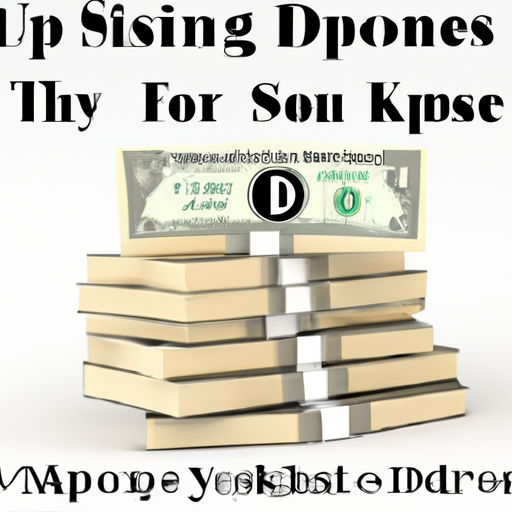If you’ve ever dreamed of making money by self-publishing your own book, then look no further than Amazon KDP. With its step-by-step guide, this article is here to help you navigate the world of self-publishing and turn your passion for writing into a profitable venture. Get ready to unleash your creativity, reach a global audience, and learn the ins and outs of making money with Amazon KDP. Whether you’re a seasoned author or just starting out, this guide has got you covered. So, grab your pen and let’s dive into the exciting world of self-publishing!
Understanding Amazon KDP
What is Amazon KDP?
Amazon KDP, which stands for Kindle Direct Publishing, is a user-friendly platform that allows you to self-publish your own eBooks and paperbacks on Amazon. It gives you the opportunity to share your written work with a wide audience, tap into the lucrative eBook market, and potentially earn passive income from your books.
Benefits of using Amazon KDP
There are several benefits to using Amazon KDP as your publishing platform. Firstly, it provides a simple and straightforward way for authors to self-publish their work without the need for a traditional publisher. This means that you have full control over the content, pricing, and distribution of your books.
Additionally, Amazon KDP offers a global reach, allowing your book to be sold in multiple countries and territories. With millions of avid readers and Kindle users worldwide, this can significantly increase your chances of reaching a wide audience and earning royalties from book sales.
Another advantage of using Amazon KDP is the potential for earning passive income. As your book gains popularity and attracts readers, the royalties from each sale can add up over time. This can provide you with a consistent source of income, even while you focus on writing your next masterpiece.
How does Amazon KDP work?
Amazon KDP works by providing a platform for you to self-publish your eBooks and paperbacks. Once you have created an account and prepared your book files, you can upload them to Amazon KDP. The platform will guide you through the process of setting up your book details, including choosing the right categories and keywords, writing an engaging book description, and deciding on a competitive price for your book.
After your book has been published, it will be available for purchase on Amazon’s website. Kindle users can download your eBook and read it on their devices, while paperback lovers can order a physical copy to enjoy. Amazon takes care of the order processing, printing, and shipping, allowing you to focus on writing and marketing your book.
Getting Started with Amazon KDP
Steps to create an Amazon KDP account
To start your self-publishing journey on Amazon KDP, follow these simple steps to create an account:
- Visit the Amazon KDP website and click on “Sign in” or “Create a New Account.”
- If you already have an Amazon account, sign in using your existing credentials. If not, click on “Create a New Account” and fill in the required information.
- Read and accept the Terms and Conditions.
- Enter your tax information and banking details for royalty payments.
- Confirm your email address by clicking on the verification link sent to you.
Once your account is set up, you can begin publishing your eBooks and paperbacks!
Understanding the Amazon KDP dashboard
Upon logging in to your Amazon KDP account, you will be greeted with a user-friendly dashboard. The dashboard provides an overview of your book sales, royalties, and other valuable metrics you can use to track your progress. It displays important information such as sales trends, customer reviews, and the number of pages read through Kindle Unlimited, which is Amazon’s ebook subscription service.
The dashboard also allows you to manage your books, make updates to your book details, and monitor your marketing efforts. It serves as a central hub for all your publishing activities on Amazon KDP.
Ensuring your account information is correct and complete
Before you start publishing your books, it is essential to ensure that your account information is accurate and complete. Double-check that your tax information and banking details are correctly entered to avoid any delays or issues with receiving your royalties.
Take the time to review your contact information as well, including your email address and mailing address. This ensures that Amazon can reach you with important notifications and updates regarding your account and book sales.
By ensuring your account information is correct and complete from the beginning, you can save yourself from potential headaches down the road.
Choosing Your Niche or Topic
Importance of selecting a profitable niche
When it comes to self-publishing on Amazon KDP, choosing the right niche or topic is crucial. A profitable niche ensures that there is demand and a target audience for your book, increasing the likelihood of generating sales and earning royalties.
To select a profitable niche, consider the following factors:
- Research popular genres and categories on Amazon to discover what readers are currently interested in.
- Identify niches that have a dedicated audience and are not oversaturated with competition.
- Find a niche that aligns with your own interests and knowledge, as this can make the writing process more enjoyable and authentic.
By choosing a profitable niche, you set yourself up for success and increase the chances of attracting readers to your book.
Identifying your target audience
Understanding your target audience is vital in developing a book that resonates with readers. By identifying your target audience, you can tailor your writing style, content, and marketing efforts to appeal directly to them.
To identify your target audience, consider the following:
- Who would benefit the most from the information or story you are providing?
- What demographics do they belong to? Consider factors such as age, gender, and interests.
- Where do they typically consume books? Are they digital readers or prefer physical copies?
By keeping your target audience in mind, you can create a book that speaks directly to their needs and interests.
Researching potential topics
Once you have identified your niche and target audience, it’s time to research potential topics for your book. conducting thorough research ensures that your book offers fresh and valuable content to readers.
To research potential topics, follow these steps:
- Browse books in your chosen niche and identify gaps or areas where you can provide a unique perspective or valuable information.
- Read customer reviews of similar books to understand what readers enjoyed and what they felt was missing.
- Use keyword research tools to identify popular search terms related to your niche and topics.
When researching potential topics, aim to provide something different or better than what is already out there. This will help your book stand out and attract readers.
Creating Your eBook
Writing your own eBook
One of the most rewarding aspects of self-publishing on Amazon KDP is writing your own eBook. By writing your own book, you have complete control over the content, tone, and style.
To write your own eBook, follow these steps:
- Start with an outline to organize your thoughts and ensure a logical flow of ideas.
- Set aside dedicated time for writing and create a schedule to stay motivated and productive.
- Write in a conversational tone to engage readers and make the content more accessible.
- Seek feedback from trusted friends, family, or beta readers to ensure your book is well-received.
Remember to edit and proofread your work thoroughly to ensure a professional end product. Writing your own eBook allows you to share your unique perspective and storytelling abilities with the world.
Outsourcing eBook writing
If writing your own eBook is not your cup of tea or you are pressed for time, you can consider outsourcing the writing process. Many freelance writers and content creators specialize in eBook writing and can help bring your ideas to life.
When outsourcing eBook writing, it is crucial to find a reputable and experienced writer who aligns with your vision. Clearly communicate your expectations, deadlines, and goals to ensure a successful collaboration.
Outsourcing eBook writing allows you to focus on other aspects of self-publishing while still delivering a high-quality book to your readers.
Key elements to include in your eBook
Regardless of whether you write your own eBook or outsource the writing process, there are key elements that you should include to create a valuable and engaging reading experience for your audience.
These elements include:
- Introduction: Provide an overview of what the reader can expect and what problem or desire your book addresses.
- Chapters with relevant and organized content: Break your book into easily digestible chapters that flow logically and provide actionable insights.
- Conclusion and call to action: Summarize the main points of your book and encourage readers to take action or continue learning.
- Additional resources: Include references, recommended reading, or links to additional resources to add value to your book.
By including these key elements, you can create an eBook that not only informs but also leaves a lasting impact on your readers.
Formatting Your eBook for Amazon KDP
Understanding Amazon’s formatting requirements
Formatting your eBook correctly is crucial to ensure a seamless reading experience for your audience. Amazon has specific formatting requirements that you must follow to ensure your book looks professional and can be read across different devices.
Some important formatting requirements include:
- Use a supported file format, such as MOBI or ePub.
- Format your text with consistent font styles and sizes.
- Insert appropriate page breaks between chapters or sections.
- Add an interactive table of contents for easy navigation.
By adhering to Amazon’s formatting requirements, you ensure that your eBook displays correctly on various Kindle devices and apps.
Using Kindle Create for formatting
Amazon provides a helpful tool called Kindle Create, which assists with formatting your eBook for Amazon KDP. Kindle Create offers a user-friendly interface that allows you to import your manuscript and format it according to Amazon’s guidelines.
With Kindle Create, you can add images, customize fonts, and create an interactive table of contents without the need for advanced technical skills. The tool streamlines the formatting process, saving you time and ensuring a polished final product.
Checking your format with Amazon’s Previewer tool
Before publishing your eBook on Amazon KDP, it is essential to check your format using Amazon’s Previewer tool. The Previewer tool allows you to see how your eBook will appear on different Kindle devices and apps.
By previewing your eBook, you can ensure that the formatting is consistent, images are displayed correctly, and there are no errors or issues that may detract from the reading experience. Use the Previewer tool to fine-tune your formatting and make any necessary adjustments before publishing.
Designing an Attractive eBook Cover
Importance of a professional-looking book cover
They say not to judge a book by its cover, but when it comes to self-publishing on Amazon KDP, a professional-looking book cover can make a significant impact. The cover is often the first thing potential readers see, and it plays a crucial role in attracting attention and enticing them to click on your book.
Investing in a high-quality book cover conveys professionalism and signals to readers that the content inside is worth their time. A professional cover design can increase the chances of your book standing out in search results, catching the eye of potential readers, and ultimately driving more sales.
Using Amazon’s Cover Creator
If you have limited design skills or are on a tight budget, Amazon offers a handy Cover Creator tool that allows you to create a book cover using pre-designed templates.
To use the Cover Creator tool, follow these steps:
- Access the Cover Creator through your Amazon KDP account.
- Choose a pre-designed template that matches the genre and mood of your book.
- Customize the template by adding your book title, author name, and other relevant details.
- Preview and make any necessary adjustments.
- Save and use the created cover for your eBook.
While the Cover Creator tool is a great option for beginners or those with limited resources, keep in mind that the designs may not be as unique or eye-catching as a professionally designed cover.
Hiring a designer for your book cover
For a more personalized and professional approach, consider hiring a designer to create a custom book cover. A professional designer can bring your vision to life and create a cover that perfectly captures the essence of your book.
When hiring a designer, it is essential to choose someone with experience in book cover design and a portfolio that aligns with your desired style. Communicating your book’s concept, target audience, and preferred design elements to the designer will ensure they understand your vision and expectations.
While hiring a designer may require a financial investment, a well-designed cover can greatly improve your book’s visibility and sales potential.
Setting Up Your eBook Details
Writing an engaging book description
Your book description plays a vital role in helping potential readers decide whether or not to purchase your eBook. It serves as a sales pitch, providing a glimpse into what readers can expect and enticing them to take action.
To write an engaging book description, consider the following tips:
- Use compelling language and a persuasive tone to captivate readers.
- Clearly convey the main benefits or unique selling points of your book.
- Include snippets or testimonials from early readers, if available.
- Keep the description concise and to the point while still highlighting the key aspects of your book.
Take the time to craft a captivating book description that grabs readers’ attention and compels them to click that “Buy Now” button.
Choosing your book’s categories and keywords
Selecting the right categories and keywords for your book is crucial for visibility and discoverability on Amazon. Categories help readers find books within a niche or genre, while keywords are used by Amazon’s search algorithm to match books with relevant searches.
To choose your book’s categories and keywords effectively, follow these guidelines:
- Research the categories and genres that align with your book’s content and target audience.
- Select categories that are specific but still have a sizable audience to increase your chances of visibility.
- Use relevant keywords in your book’s title, subtitle, and throughout the book description.
Choosing the right categories and keywords requires careful research and consideration. By optimizing these aspects, you can improve your book’s visibility and increase the likelihood of attracting interested readers.
Deciding on a competitive book price
Determining the right price for your eBook can be a balancing act. You want to set a price that maximizes your earnings while remaining competitive in the market.
Consider the following factors when deciding on a competitive book price:
- Research similar books in your niche to get an idea of the price range they fall into.
- Take into account the length, quality, and unique value of your book compared to others in the market.
- Consider whether you want to start with a lower introductory price to attract readers and gain momentum.
Pricing strategies may vary depending on your goals and the competition in your niche. Keep in mind that you can experiment with pricing over time to find the sweet spot for maximizing your book’s earning potential.
Publishing Your eBook on Amazon KDP
Uploading your eBook
Once you have completed the necessary formatting, created an appealing book cover, and set up your book details, it’s time to upload your eBook to Amazon KDP.
To upload your eBook, follow these steps:
- Access your Amazon KDP account and navigate to your bookshelf.
- Click on “Create a New Kindle eBook” or “Create a New Paperback” depending on your format.
- Provide the required details, such as title, author name, book description, categories, and keywords.
- Upload your formatted eBook file and book cover.
- Preview and review your eBook to ensure everything appears as intended.
- Set your pricing, royalty options, and hit the “Publish” button.
Once published, your eBook will undergo a review process to ensure compliance with Amazon’s content guidelines. This typically takes 24-72 hours, after which your book will be available for purchase.
Reviewing your listing before publishing
Before hitting the “Publish” button, it’s essential to review your listing and make sure everything is accurate and error-free. Check that your book details, description, categories, and keywords are all aligned with your intentions.
Take the time to proofread your book description and double-check your book cover design. By thoroughly reviewing your listing before publishing, you can ensure a professional presentation that appeals to potential readers.
Understanding the KDP Select program
As you publish your eBook on Amazon KDP, you may come across the option to enroll in the KDP Select program. KDP Select is a program that provides additional promotional opportunities in exchange for exclusivity with Amazon for a certain period of time.
By enrolling in KDP Select, you agree to distribute your eBook exclusively on Amazon during the enrollment period. In return, you gain access to promotional tools and benefits, such as Kindle Unlimited (KU) and Kindle Owners’ Lending Library (KOLL).
Enrolling in the KDP Select program is a personal choice and depends on your publishing goals and strategies. Consider the pros and cons of exclusivity before making a decision.
Promoting Your eBook
Creating an Amazon Author Central account
To further promote your eBook, consider creating an Amazon Author Central account. Amazon Author Central allows you to create an author page, where readers can find information about you, your other books, and connect with you.
To create an Amazon Author Central account, follow these steps:
- Visit authorcentral.amazon.com and sign in using your Amazon KDP account credentials.
- Set up your author profile by adding a biography, photo, and links to your social media profiles or website.
- Add and manage your books, including author notes and editorial reviews.
- Monitor sales, customer reviews, and track your author rank.
Having an Amazon Author Central account helps establish your credibility as an author and makes it easier for readers to discover and connect with you.
Using Amazon’s promotional tools
Amazon provides various promotional tools that you can utilize to increase the visibility and sales of your eBook. These tools can be accessed through your Amazon KDP account and include:
- Kindle Countdown Deals: This tool allows you to discount your eBook for a limited time, creating urgency and attracting bargain-hunting readers.
- Kindle Free Promotions: For a select period, you can offer your eBook for free, which can lead to increased downloads, exposure, and potential reviews.
- Amazon Advertising: Through Amazon Advertising, you can create sponsored ads that appear in search results, on book detail pages, and other relevant placements.
By strategically using Amazon’s promotional tools, you can increase your eBook’s visibility and reach a larger audience of potential readers.
Leveraging social media to market your eBook
In addition to utilizing Amazon’s promotional tools, it is essential to leverage social media to market your eBook. Social media platforms provide a cost-effective way to connect with potential readers, build an online presence, and generate buzz around your book.
Consider the following tips when using social media for eBook marketing:
- Identify the platforms where your target audience is most active and concentrate your efforts there.
- Create engaging content, such as teaser quotes, behind-the-scenes glimpses, or author Q&As, to pique reader interest.
- Engage with readers and respond to comments, messages, and reviews to foster a sense of community.
By combining Amazon’s promotional tools with a strong social media strategy, you can effectively promote your eBook and maximize its reach.
Maximizing Your eBook Earnings
Tracking your eBook sales
Once your eBook is published and available for purchase, it’s important to regularly track your eBook sales and earnings. Understanding your sales data allows you to make informed decisions and identify trends or patterns that can inform your marketing and promotional efforts.
Amazon KDP provides a robust sales dashboard that allows you to monitor your daily, weekly, and monthly sales, as well as track your overall royalties earned. Use this data to identify what strategies are working and adjust your marketing approach accordingly.
Optimizing your book’s visibility on Amazon
To maximize your eBook earnings, it is crucial to optimize your book’s visibility on Amazon. By leveraging various strategies, you can increase its chances of being discovered by potential readers.
Consider the following optimization techniques:
- Optimize your book’s title and subtitle with relevant keywords to improve searchability.
- Encourage readers to leave reviews and ratings, as positive reviews can boost your book’s visibility and credibility.
- Participate in Amazon categories with less competition but still relevant to your book’s content.
- Collaborate with other authors or participate in book promotion websites to increase exposure.
By implementing these optimization strategies, you can increase your book’s visibility, attract organic traffic, and potentially boost your eBook earnings.
Exploring additional income opportunities with Amazon KDP
In addition to eBook sales, Amazon KDP offers additional income opportunities that authors can explore to further monetize their content.
These opportunities include:
- Kindle Unlimited (KU): By enrolling your eBook in Kindle Unlimited, you can earn royalties based on the number of pages read by subscribers. This can provide a steady source of income from readers who consume books through the subscription service.
- Paperback Sales: In addition to eBook sales, Amazon KDP allows you to publish and sell paperbacks, providing an additional income stream.
- Audio Narration: Through Amazon’s ACX platform, authors can produce audiobooks and earn royalties from sales and Audible subscriptions.
By exploring these additional income opportunities, you can diversify your revenue streams and maximize your earnings potential within the Amazon KDP ecosystem.
In conclusion, Amazon KDP provides a fantastic opportunity for authors to self-publish their eBooks and tap into the vast Kindle market. By understanding the ins and outs of the platform, creating high-quality content, and effectively marketing your books, you can potentially earn passive income and share your stories with readers around the world. So, get started with Amazon KDP today and unleash your creativity!